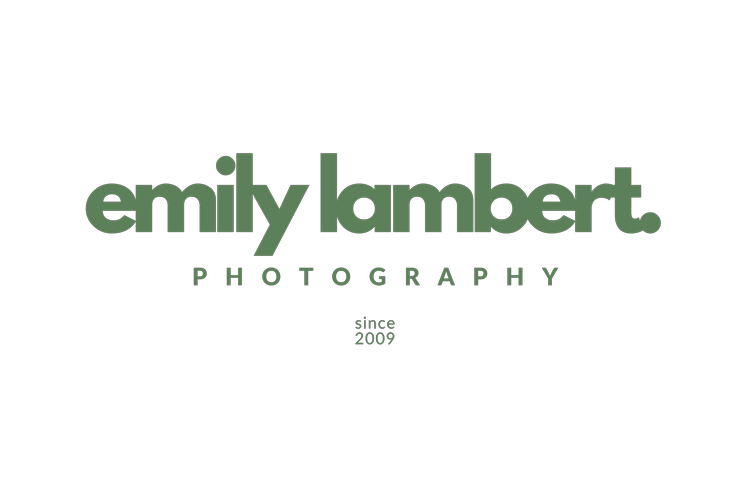Now, I’m not great with technology, but understanding sizing of images is so important to keeping the quality of the images your photographer provides you.
Digital images are made up of pixels. Think of each pixel as the data that makes your image exist, and look like you.
Digital images can come in various formats, like a .jpeg, .tiff, .cr2, .dng, .psd., and more.
Right now, we’ll focus on .jpeg. This is the most common format that your photographer will send you when they return your images.
When an image is taken on a digital camera, it is typically formatted in RAW, which just means that it has a crap ton of information embedded onto the image. The information is so extensive that it’s more than you will need as a client. I’m going to compare images to pizza’s in order to help describe this.
Imagine the image that your photographer’s camera captures is a huge pizza. I mean, this pizza is MASSIVE. It has more ingredients on it than you wanted when you ordered it. It has the regular stuff, pepperoni, sausage, onions, peppers, cheese, but also, it has mushrooms, olives, anchovies, pineapples, cherries, sprinkles, gumdrops, maple syrup and more. You don’t need nor want all the extra ingredients to eat your pizza and have it still be delicious. So, this is where your photographer will reformat your images to make them easier, and tastier for you to digest (use).
Before distributing your images, your photographer will reformat the files from RAW into .jpegs. Basically, striping them of useless, (to you), information. Removing the anchovies, cherries, gumdrops and maple syrup.
The final format you receive will typically be a .jpeg. Your .jpegs may come in various sizes. 300kb, 1mb, 3.2mb, 9mb, etc. Imagine this is the actual size of the pizza you ordered. Did you want a personal pan pizza? a 10 inch pizza? an extra large 14 inch pizza? You may want to use a 300kb image on platforms like Instagram, and the larger images, 3.2mb, or 9mb for printing.
In each image size, or pizza size, you will be able to fit a certain number of ingredients (data), before the pizza (image) becomes so heavy (large) that it can’t support the number of ingredients (data) you are putting on the pizza (image). Meaning, that personal pan pizza can only support the pepperoni, sausage, onions, peppers, cheese, mushrooms, olives, anchovies, pineapples, etc., until it becomes so heavy that it falls apart when you pick it up to eat it.
It is kind of amazing how many ingredients you can fit onto a large pizza though!
If your images are delivered to you in 9mb, and 3mb, don’t necessarily assume that the 3mb (or 10 inch pizza) is too small to print, or has less ingredients than that extra large pizza you ordered. It likely has a lot of information embedded onto the image, and could probably still be printed poster size or larger! I recently had a client ask me why the retouched images I sent her for printing were 9mb, and the unretouched images I sent her were only 3mb. This is where you’ll need to know pixels per inch, or ppi.
When the retouching on her image was done, it was as if I took that massive RAW pizza we started with, and ADDED more ingredients to it. I added artichokes, broccoli, and arugula, things that didn’t exist in the beginning. I then needed to send that pizza to her in the mail. So, I shrink wrapped it! Then, I needed to send her the RAW pizza that I did not add ingredients to (the unretouched images) in the mail, so I also shrink wrapped that.
The pizza with more ingredients will shrink wrap smaller than the pizza with less ingredients. So, both pizzas are large, and delicious, but one just has more on it that didn’t exist in the beginning.
Both images have 300 pixels per inch, the maximum number of pixels that can be fit onto an image. Both images are going to print large and clearly. It’s just that one image has more data than the other because more ingredients were added to it.
Well, that’s about it. In general, you want to use the smallest sized images for instagram and twitter, the medium sized images for emailing and web usage, and the largest sized images for printing.
If you have any questions about image sizing feel free to ask us in the ‘ask’ box above!
I’m going to go order a pizza now.